Google Workspace Updates
Google Workspace Updates
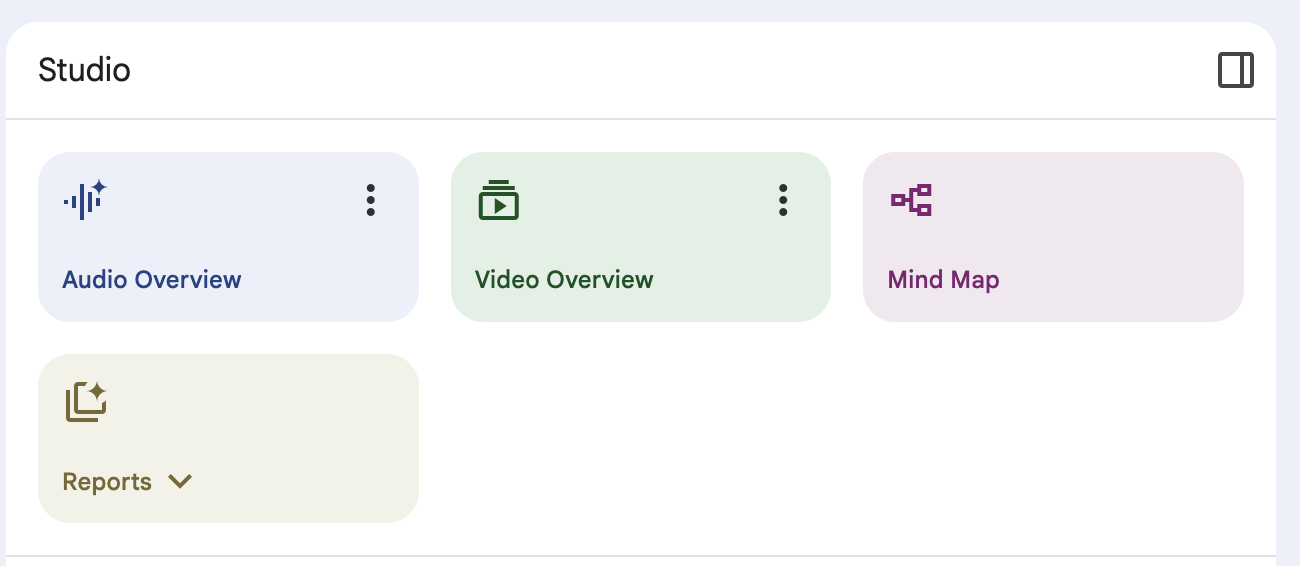
Last year, NotebookLM introduced Audio Overviews, letting you turn your sources into podcast-style study guides. Now, NotebookLM is taking a step further with Video Overviews.
With Video Overviews, you can transform documents, slides, or charts into short, engaging explainer videos narrated by AI. These videos pull in images, diagrams, quotes, and numbers straight from your material, perfect for breaking down complex topics before exams or presentations. You can even customize them to focus on specific topics or goals.
Learn more about Video Overviews.
Availability
These features are now available for all UNLVMail (@unlv.edu) and Rebelmail (@unlv.nevada.edu) accounts.
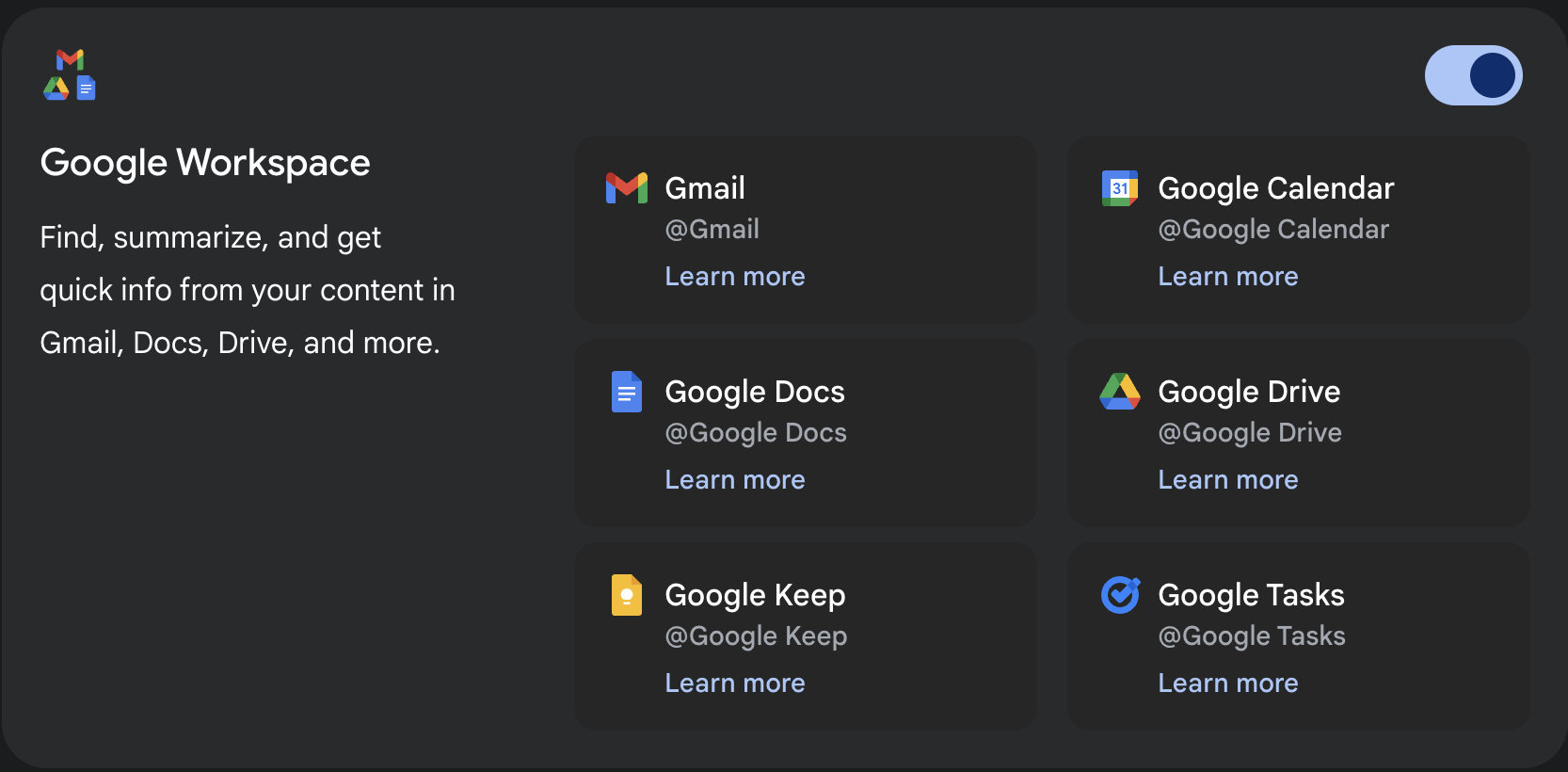
You can now install the Google Workspace App for the Gemini (formerly known as “extensions”). With Workspace apps enabled, Gemini can reference and pull in data directly from your favorite Google tools, making responses more informed, relevant, and actionable. For example, you can:
- Gmail: Ask Gemini what dates your professor suggested in an email thread about office hours or a group project meeting.
- Drive: Pull up your class project doc on climate policy and have Gemini summarize the key arguments into study notes.
- Docs: Reference your research paper draft while brainstorming sources or running parallel fact-checks with Gemini.
- Calendar: Create an event for your midterm study session, find your exam schedule for the week, or update deadlines when assignments shift.
- Tasks: Add reminders for upcoming readings, track homework due dates, or update your to-do list as you finish assignments.
- Keep: Create a packing checklist for study abroad, add items to your grocery list, or quickly find notes from a recent lecture.
To install the Google Workspace App for the Gemini, visit https://gemini.google.com/apps and enable the Google Workspace app.
Availability
These features are now available for all UNLVMail (@unlv.edu) and Rebelmail (@unlv.nevada.edu) accounts.
Learn more about Google Gemini Apps.
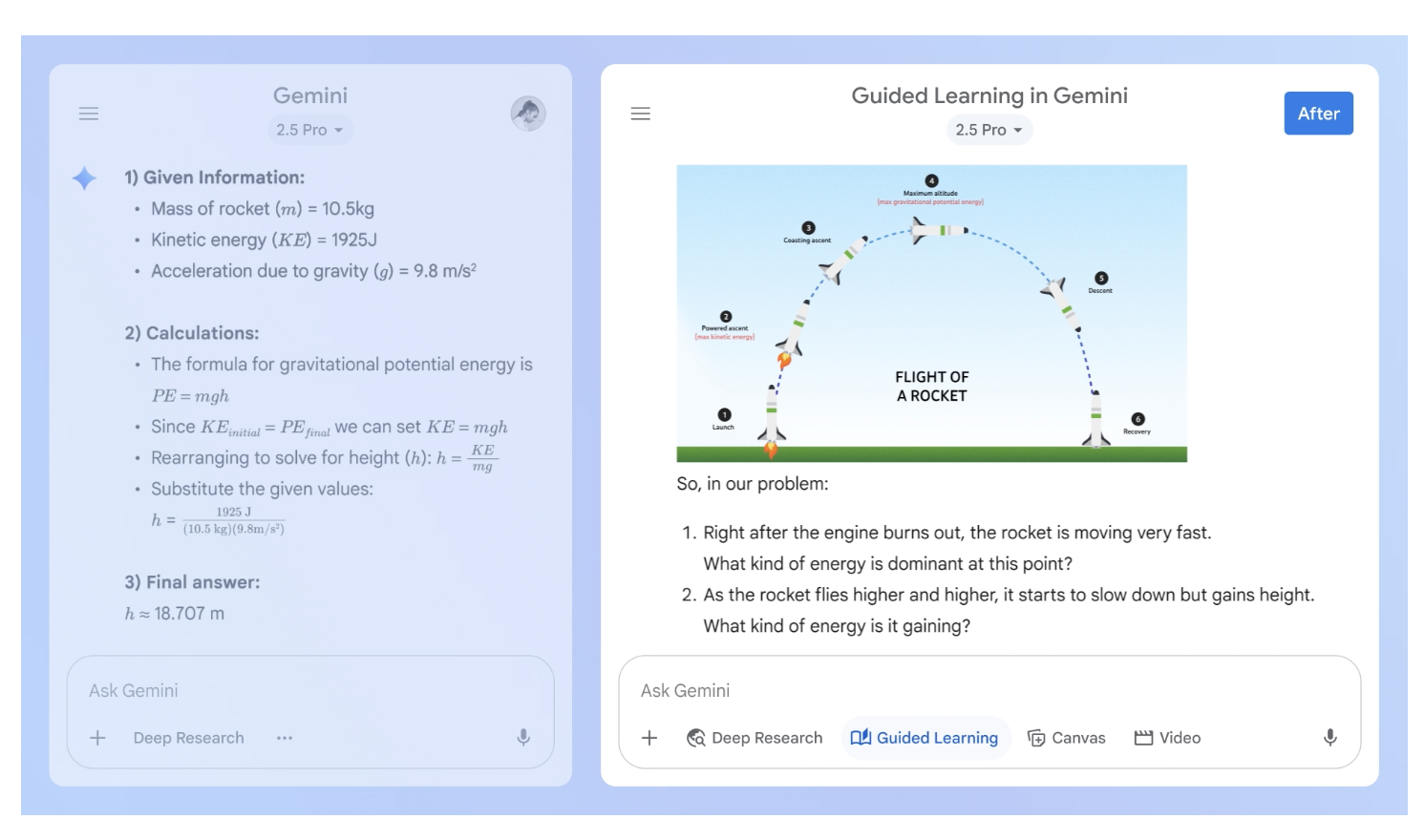
Guided Learning and new features in Canvas are now available in the Gemini app, offering enhanced AI-driven customization, research capabilities, and collaborative content creation.
- Guided Learning: Think of Guided Learning as your personal study buddy. It asks you questions, gives detailed explanations, and helps you build a deeper understanding of any subject you’re tackling, from biology to business law. It’s designed to make studying more interactive and less overwhelming.
- New Features in Canvas: Canvas is your creative workspace inside Gemini where you can draft, edit, and refine content with AI support. Whether you’re working solo or collaborating with classmates, Canvas helps you move from idea to finished product faster. You can now use Canvas to create:
- Build and code apps: Have a class project that needs a quick prototype? Just describe the idea, and Canvas will generate working code to get you started.
- Generate quizzes: Studying for an exam? Upload your notes or readings and ask Canvas to create a practice quiz, for example, “Make me 10 multiple-choice questions on the OSI model.”
- Design web pages: Need a clean project site for your capstone or portfolio? Describe what you want, and Canvas will build a polished page with charts, cards, and interactive elements.
- Create infographics: Turn complex lecture notes into clear, visual study aids that help you (and your classmates) actually remember the material.
- Generate audio overviews: Don’t have time to sit and read? Canvas can turn your notes or readings into AI-hosted audio summaries in over 45 languages, perfect for reviewing while commuting, exercising, or multitasking.
Learn more about Canvas and Guided Learning in the Gemini App.
Availability
These features are now available for all UNLVMail (@unlv.edu) and Rebelmail (@unlv.nevada.edu) accounts.
Learn more about Google Gemini.