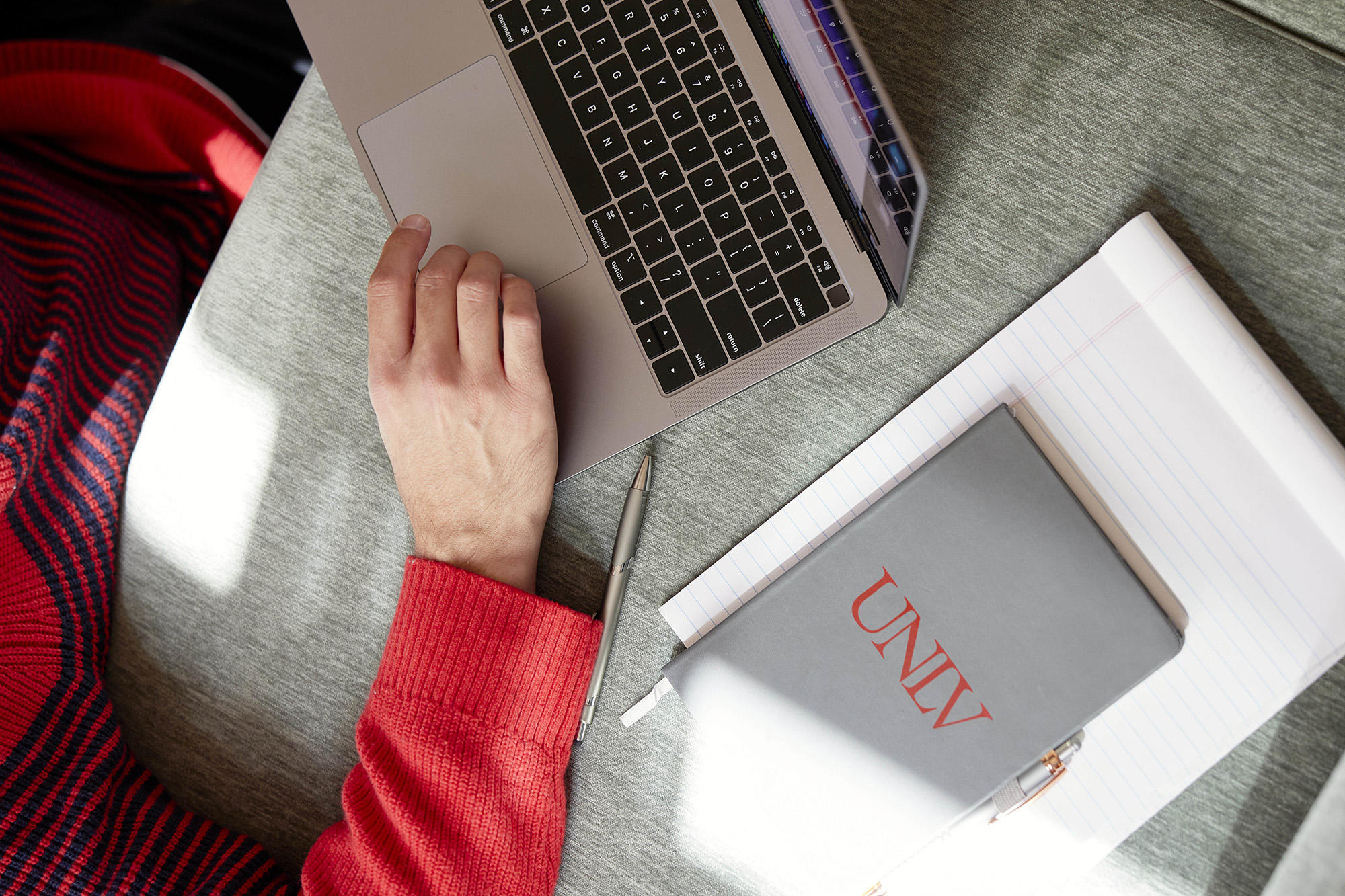
ACE Account
Log into various UNLV services and applications with just one username and password.
Create a New Account
ACE accounts are created automatically after all contracts and paperwork are completed. Faculty and staff will receive an email with their ACE credentials to their personal email account. They must activate their ACE account within seven days of receiving the email.
Where to Use ACE
- WebCampus
- Campus computers
- Workday
- Active Directory
- Archibus
- UNLVMail
- MyUNLV
- Virtual Private Network (VPN)
- LinkedIn Learning
Account Support
Request general assistance or report an issue with your ACE account.
ACE accounts are created for students upon admission to UNLV. Students will receive an email with their ACE credentials to their personal email account. They must activate their ACE account within seven days of receiving the email. Alternatively you can setup your ACE account at our student activation site. Students can use their ACE account to access campus resources once they are enrolled in a course.
Where to Use ACE
- WebCampus
- Campus computers
- LinkedIn Learning
- Rebelfiles
- Rebelmail
- MyUNLV
- RebelPrint
Account Support
Request general assistance or report an issue with your ACE account.
Password Changes
Anyone who needs to change their ACE password should follow the instructions below. Passwords must meet the standards established by the UNLV password policy.
- Click the Forgot password? link
- Enter your ACE username or university email, then click your preferred reset method.
- If you click Reset via Email, you will receive an email to your personal email on file with a link to set a new password. Click the Reset Password button in the email.
- If you click Reset via Get a push notification, you will receive a push notification, open the Okta Verify prompt, then tap the number provided on your screen to continue.
- If you click Reset via phone, Click the Receive a code via SMS or Receive a voice call instead, check your mobile device for the verification code. Add the code in the Enter Code field and click Verify.
- Type in your new password in the New password and Repeat password fields. Passwords must meet the standards established by the UNLV password policy.
- Click Reset Password to receive confirmation that your password was successfully changed.