Google Workspace Updates
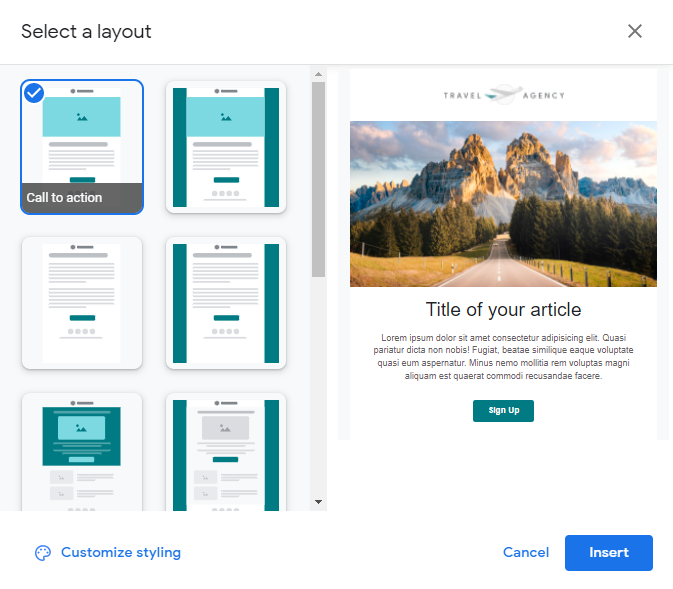
You can now select from a predefined set of email templates, which feature images, text elements, and buttons. You can further customize these templates with your own color schemes, logos, images, footer text, and links.
To create a new layout, open a new compose window and click on the Choose layout button.

Availability
These features are now available for all UNLVMail (@unlv.edu) and Rebelmail* accounts (@unlv.nevada.edu)
Learn more about creating layouts.
*Graduate students only. Undergraduates can request for these features to be added to their accounts here.
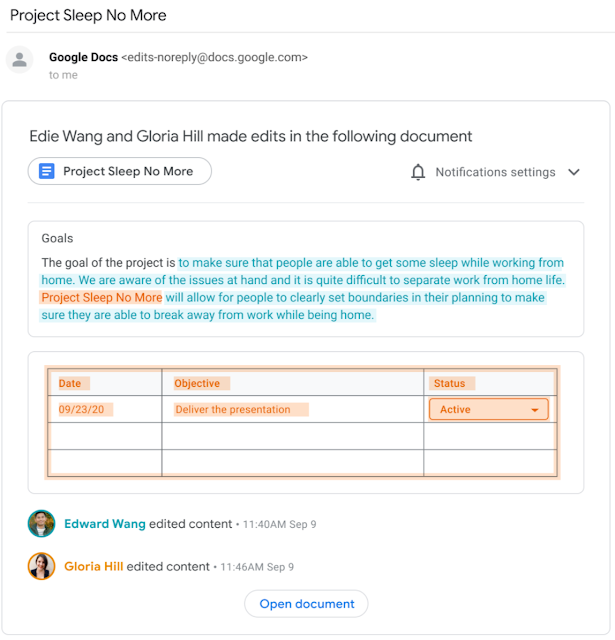
Keeping up with the changes your collaborators made to your Google Docs can be difficult. To help you stay on top of the changes, you can now choose to receive email notifications for changes made to a document on a per file basis.
Edit notification emails detail what changes were made, when the changes were made, and who made them.
To receive edit notifications in Docs just click on the Tools > Notification settings and select Added or removed contents.
Availability
These features are now available for all UNLVMail (@unlv.edu) and Rebelmail accounts (@unlv.nevada.edu)
Learn more about managing your notifications.
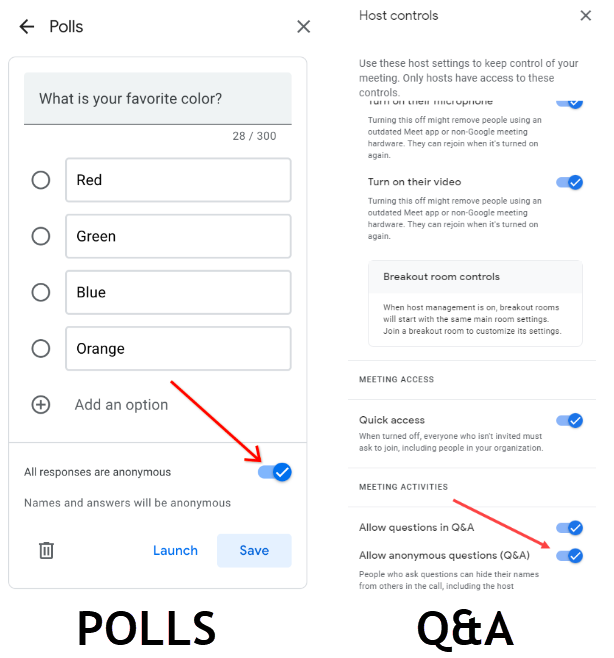
In Google Meet, you can now allow participants to ask questions or participate in polls anonymously.
Anonymous polls will be OFF by default and can be turned on by hosts and co-hosts when sharing a poll.
Anonymous questions will be allowed by default and can be disallowed by meeting hosts and co-hosts under the host control settings.
Availability
These features are now available for all UNLVMail (@unlv.edu) and Rebelmail* accounts (@unlv.nevada.edu)
Learn more about Google Meet.
*Graduate students only. Undergraduates can request for these features to be added to their accounts here.