Google Workspace Updates
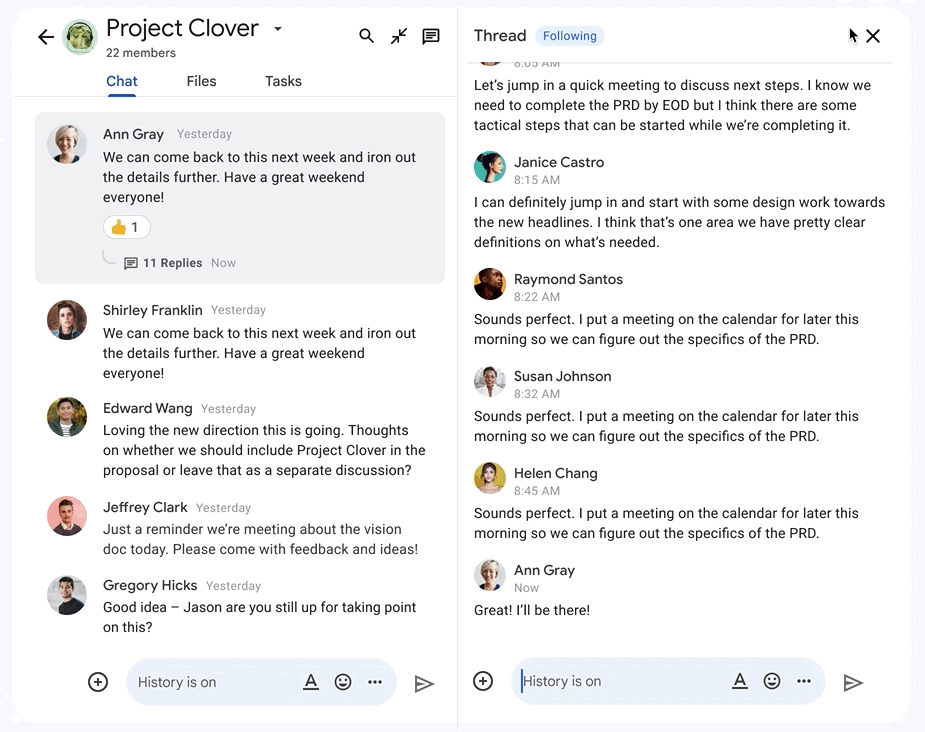
You can now reply directly to any message in new Google Chat spaces and some existing spaces in an in-line thread.
This creates a separate in-line thread where smaller groups of people can continue a conversation on a specific topic.
To start an in-line thread, mouse over the conversation you wish to reply in thread to and click on the 'Reply in Thread' icon that pops up.
Availability
This features is now available for all UNLVMail (@unlv.edu) and Rebelmail accounts (@unlv.nevada.edu)
Learn more about Spaces and In-line Threads.
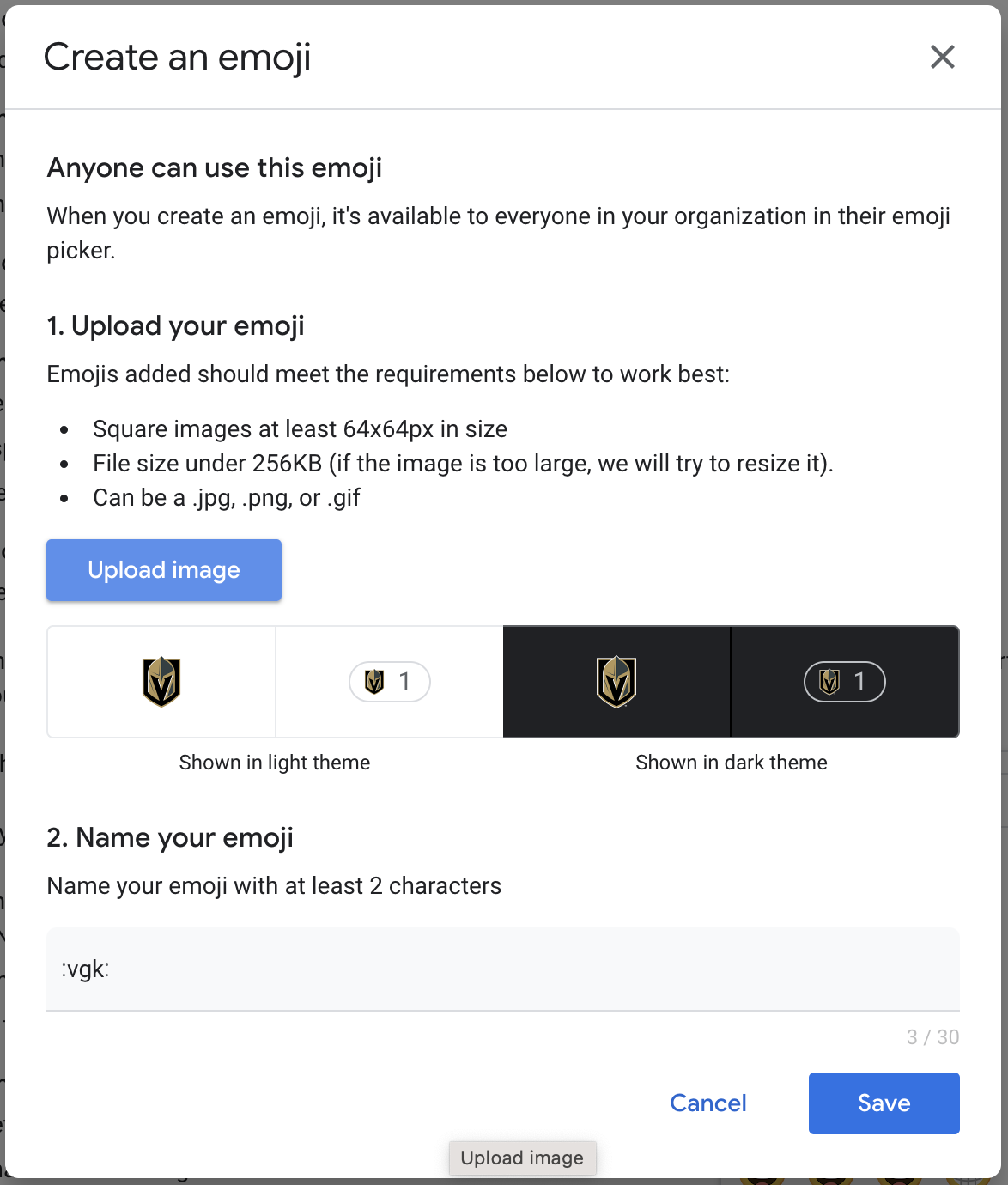
You can now create custom emojis to make them even more expressive and personalized.
You can create custom emojis in the web versions of Chat or Gmail by navigating to the “Create” button within the emoji picker.
There, you can upload an image of your choice and give it a descriptive name, and then use your custom emoji while sending or reacting to messages in Chat.
Note: Custom emojis you create can be viewed and used by everyone within the same domain.
Availability
This feature is now available for all UNLVMail (@unlv.edu) and Rebelmail accounts (@unlv.nevada.edu)
Learn more about Custom Emojis.
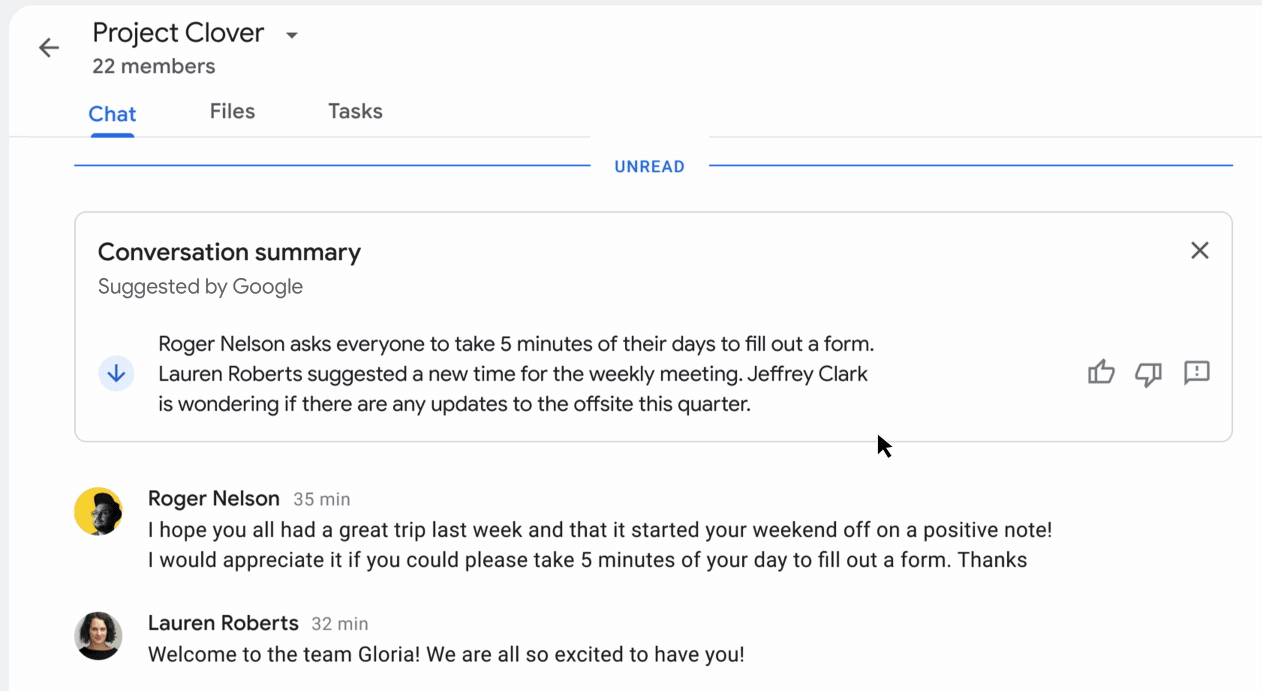
To help you stay on top of messages in Google Chat Spaces, Google has introduced conversation summaries, which provide a helpful digest of conversations in a space, allowing you to quickly catch-up on unread messages and navigate to the most relevant threads.
Conversation summaries is enabled for your account by defaults and you will start seeing summaries in spaces that have many unread messages.
Availability
These features are now available for all UNLVMail (@unlv.edu) and Rebelmail accounts (@unlv.nevada.edu)
Learn more about Conversation Summaries.