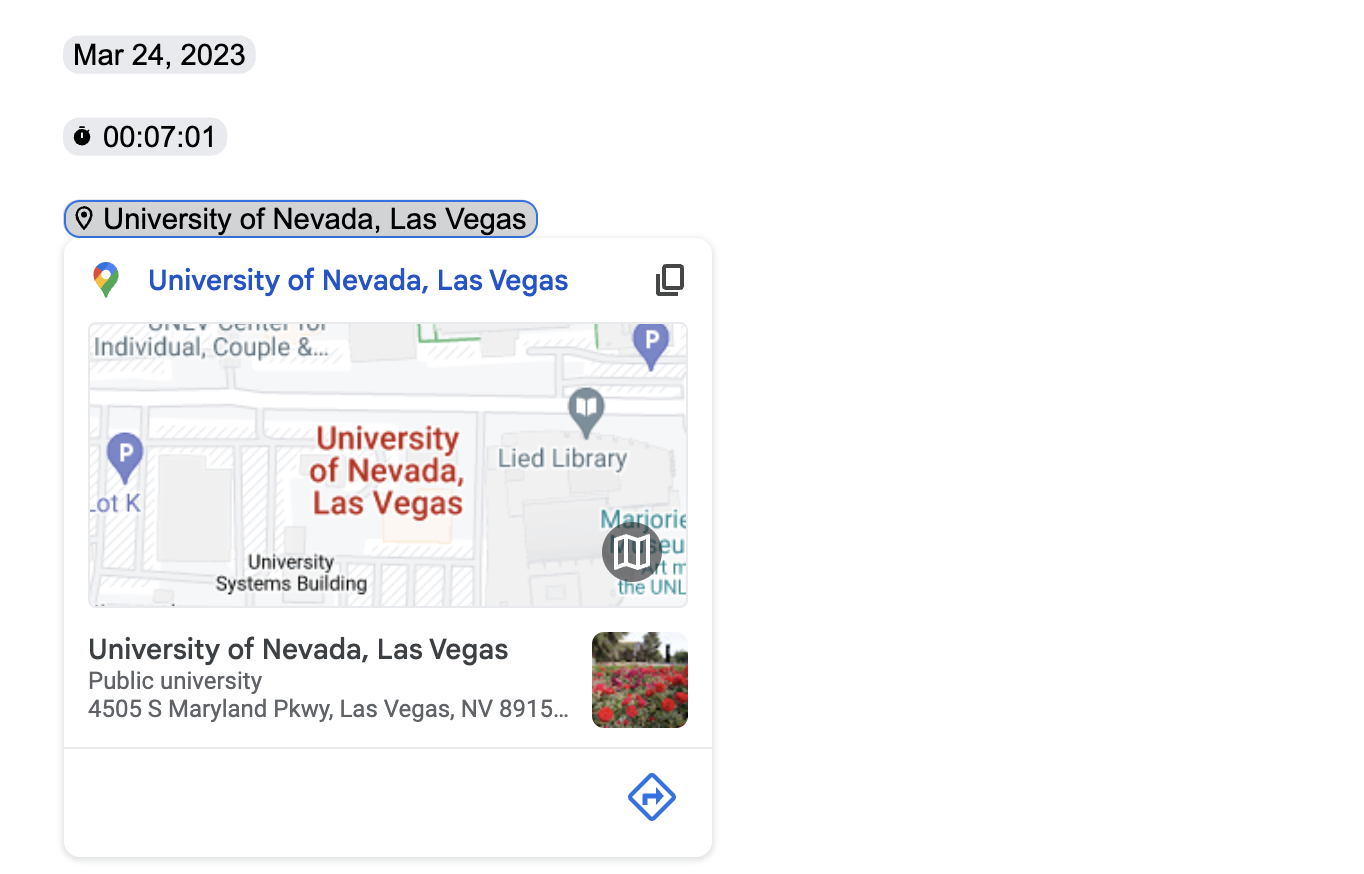
You can now access a variety of new smart chips for Google Docs and Sheets.
- Place Chips for Docs and Sheets: Add a location directly in Google Maps, and see a preview of the location or find directions.
- Date Chips for Docs and Sheets: Add dates in your Doc or Sheet using the "@" command with shortcuts like @today, @yesterday, @tomorrow, and @date. Clicking on the date will display a date picker that allows you to update dates as needed.
- Stopwatch Chips for Docs: Add a stopwatch to your Doc to measure how long an activity takes. You can start, stop, and reset the timer as needed.
To add smart chips to a Doc or Sheet, type "@" and select from the drop-down menu, or, click Insert > Smart chips.
Availability
This feature is now available for all UNLVMail (@unlv.edu) and Rebelmail accounts (@unlv.nevada.edu)
Learn more about smart chips for Google Docs and Google Sheets.