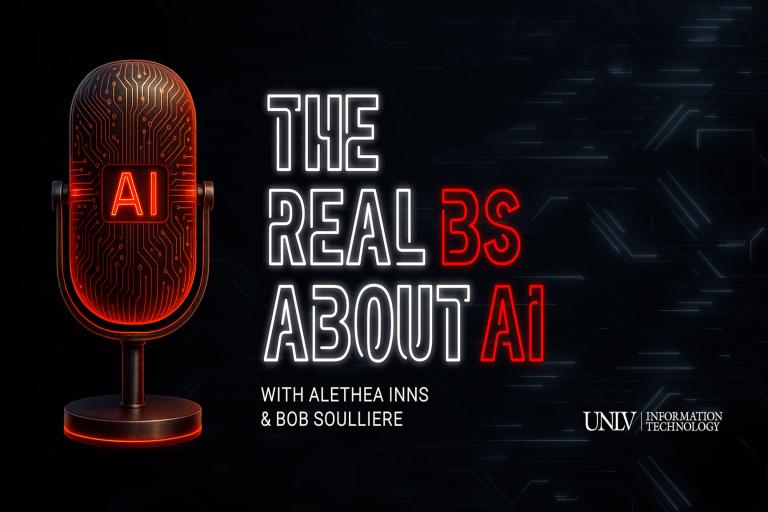What IT Students Wished They Knew at the Start of the Semester
What IT Students Wished They Knew at the Start of the Semester

Listen to this article
A new semester is approaching, and your peers have you covered. UNLV student employees from the Information Technology (IT) team have some technology tips they want you to know for a seamless start to the semester.
But first things first, have you checked your Rebelmail? Eduardo Acosta, a computer science student, emphasized checking your emails for important university updates and announcements. “There’s a bunch of information like changes with accounts and changes with UNLV systems. So, please check your emails,” he urged.
Schedule Assignments & Social Events in Your Google Calendar
Save key dates and get timely reminders using Google Calendar, available to all students with their RebelMail account.
“One of the things I use a lot when staying organized during my classes is Google Calendar,” explained mechanical engineering student Ray-Anthony Castillo. “It helps me list out all my assignments, important due dates, and special future events.”
To ensure you never miss any class assignments, sync up your WebCampus (Canvas) calendar to your Google Calendar and keep notifications on to remind you of upcoming due dates.
Google Calendar isn’t just limited to schoolwork. Use it to schedule social events and get involved around campus, as recommended by Meganne Stout, a criminal and general science student.
“Something that I wish I knew when I first came to UNLV was to get out there and get out of my shell. Go out and try new things because you never know what kind of friends you’re going to make or what groups you’re going to join,” Stout said.
In addition to your events, keep track of important UNLV dates, such as observed holidays and the spring and fall academic calendar, by adding them to your Google Calendar.
Find Computers, Software, and Study Spots on Campus
Graphic design student Maurice Aspiras encourages you to get familiar with campus and learn how technology works at UNLV. A great place to start is knowing where the computer labs are located and what software is available for download.
"All in all, become familiar with everything. As a graphic design student, you can come into the computer labs and use graphic design programs like Adobe Illustrator and Adobe Photoshop,” Aspiras said.
Some software is available to students at a discounted price and can be used remotely with RebelApps.
These labs also serve as a great place to get your work done, with many labs having laptop stations for students who prefer to use their own device. If you like to study with friends, several labs also have group study rooms for students like Erikka Coleman, a biology student, who shared her time management tips for studying.
“Sometimes I use notes and my clock,” Coleman said. “If I have study time, I might do 30 minutes of studying, turn on my alarm, and once the 30 minutes are up, take a break.”
Use RebelCash For Printing Services and GrubHub Orders
Did you know you can use your RebelCash in over a dozen places on-and-off campus? While RebelCash is required to print from campus printers, you can also use it to purchase items in places such as the Student Union (SU) and bookstore.
“Something that I wish I knew about Rebelcash is that you can use it for many things. You can use it at the food court, and when you use it, it’s going to be tax-free,” neuroscience student Jennica Samarawickrama said.
Add funds to your RebelCard online or at a RebelCash deposit machine, and grab something to eat with Grubhub using your RebelCash. Students get free delivery and other benefits for adding UNLV to their Grubhub account.
Get Technology Help Anytime, Anyday
Whether it's resetting your password or getting started with a new account, the IT Help Desk is available to help you with any technology questions you have throughout the semester.
"What I wish I had known before coming to UNLV is that it's not as scary as it seems," says Coleman. "There's a lot of help on campus with resources like the IT Help Desks in the SU and CHB-B."
If you need assistance outside support hours, technology help is available anytime with the step-by-step guides on the UNLV Knowledge Base.
Quick Tech Tips To Know Before The Semester Starts
- If you forgot your ACE password, reset it before classes start to avoid delays accessing other resources such as your Rebelmail email, WebCampus, MyUNLV, and campus computers.
- Getting a new phone? Set up Okta Verify multifactor authentication on your new device before trading in your old one. This will keep you from getting locked out of your ACE account.
- Renew or set up eduroam WiFi before coming to campus. Go to wifi.unlv.edu on your device and follow the instructions. Once it's set up, your device will automatically connect to eduroam when you're on campus.
- Borrow a laptop for the semester through the technology loan program. Laptops come with applications already installed, including tools to download software and add printers.
- Use Google Docs and Google Slides to collaborate easily with classmates on projects and assignments. Upload and store your files on Google Drive for quick access later.
- Take online training courses for free and at your own pace using LinkedIn Learning.
For more information about these resources and additional services available to UNLV students, visit the students page on the UNLV IT site. Please contact the IT Help Desk for any questions or assistance using these resources.