Google Workspace Updates
To help support the transition to virtual learning, Google temporarily offered certain premium features free to all users. On October 1, Google will revert these Google Meet premium features back to the standard level for all Gmail accounts.
- The maximum number of Meet participants will revert back to 100 (the limit was temporarily increased to 250.)
- Live streaming for up to 10,000 viewers will no longer be available.
- Later this year, Google will also change the retention for recorded Meet sessions from being permanently available to expiring after 30 days. We will provide more information on this change when it is available.
To learn more about Google Meet, please visit the G Suite Learning Center.
Google is rebranding Google Drive File Stream as Google Drive for Desktop. The application features the same functionalities that allow you access your Google Drive content directly on your Mac or PC, just with a new name and logo.
If you currently have Google Drive File Stream installed, Google will automatically update the desktop client in the coming days. No action is required from you. Once the application has been updated you will see this notification banner and an updated system tray icon.
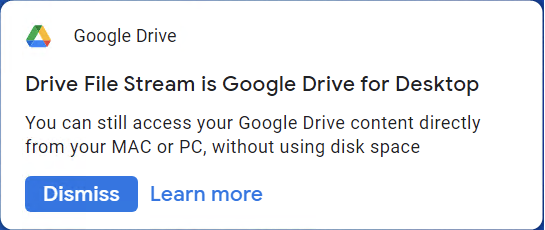
The location on your computer will remain the same and all your files will remain in the same places. Any shortcuts to the application will be renamed to Google Drive.
If you do notice that the Google Drive icon has disappeared or the application stops syncing after the update, rebooting your computer should resolve the issue. Please contact the IT Help Desk if the issue persists.
Please note that Google Drive for Desktop (or File Stream) does not work with Macbook Air or Pro with the M1 processor at this time, but an update in April will bring Apple M1 devices support.
To learn more about Google Drive, please visit the Google Workspace Learning Center.
Google is launching a new feature to help you add, manage, and format academic citations in Google Docs. This will make writing academic papers easier since you won’t have to use add-ons, or copy citations from other tools.
Using this feature, you can easily insert in-text citations and create a bibliography in the MLA, APA, or Chicago (author-date) styles. Sources types supported include books, book sections, websites, journal articles and newspaper articles.
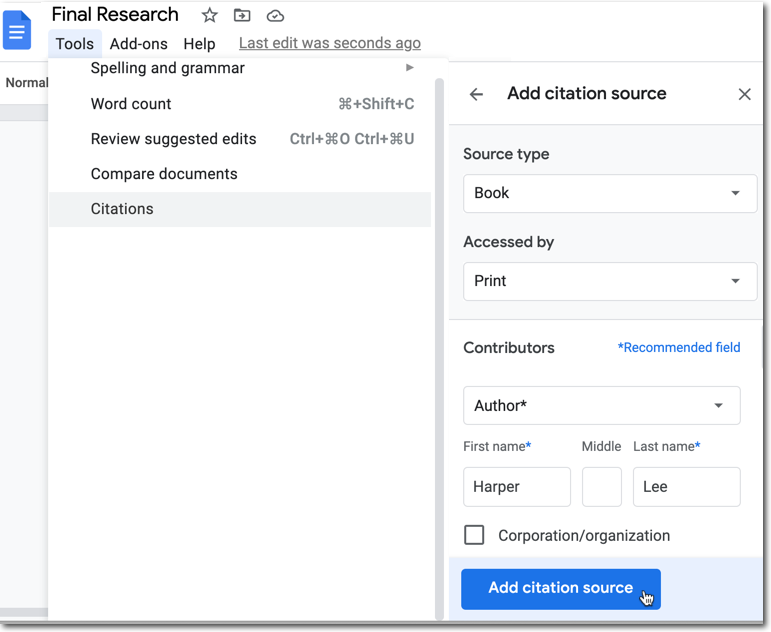
To learn more about citations and a bibliography in Google Docs, please visit the Google Workspace Learning Center.