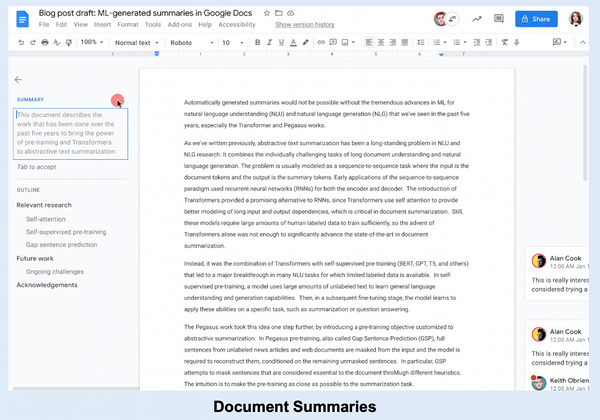
You can now add a summary to your documents to provide a brief overview of the main points in a document.
To add a summary, within a document, navigate to View > Show document outline and the document outline will open on the left side of your screen. At the top, next to Summary, click on + to type in a summary to your document. You can edit it at any time, and it will appear in the document outline for all viewers of your document.
Availability
The feature is now available for all UNLVMail (@unlv.edu) and Rebelmail accounts (@unlv.nevada.edu).
Please visit the please visit the Google Workspace Learning Center to learn more about adding a document summary in Google Docs.