Google Workspace Updates
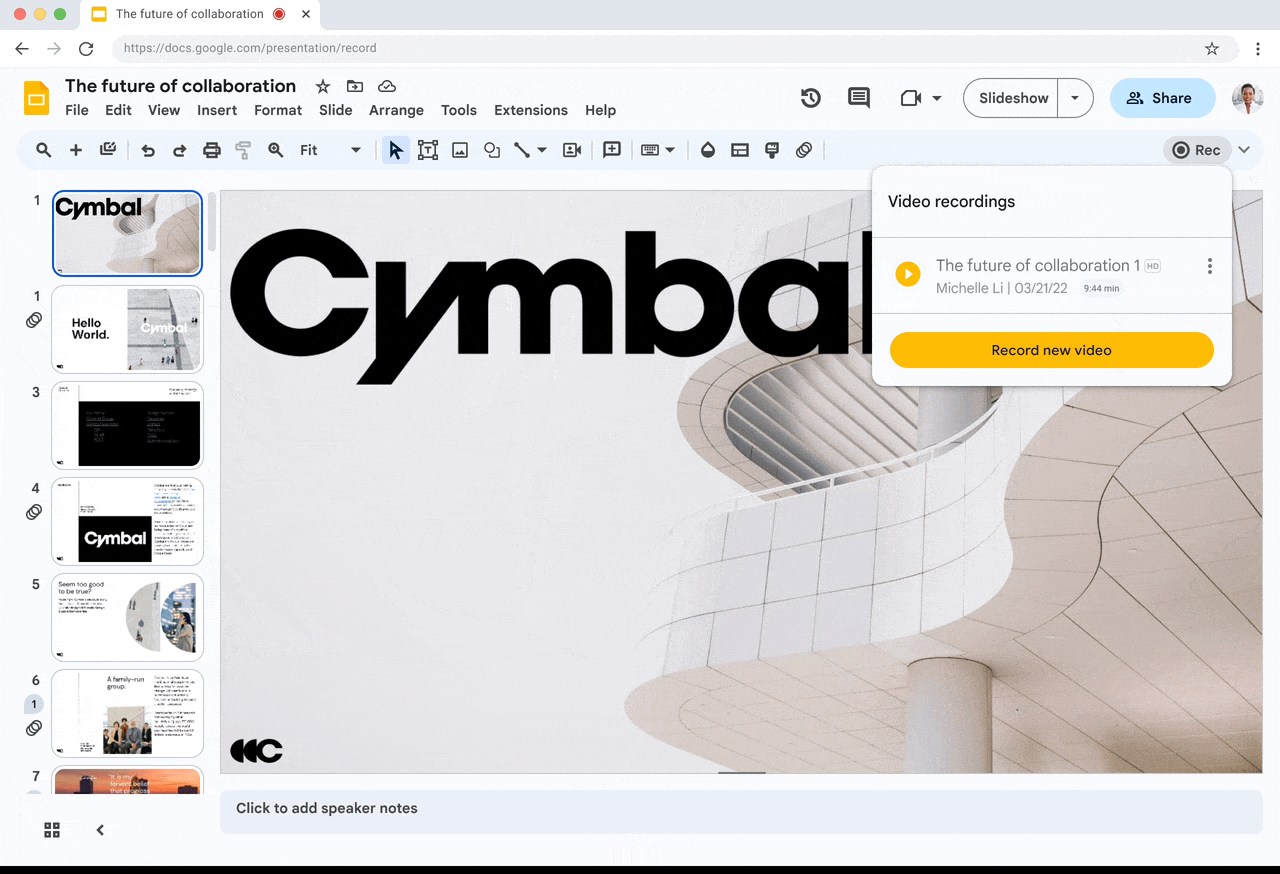
You can now use slide recording to record yourself presenting, and then share the presentation with others. This can be useful for webinars, employee training, and lessons for your class.
To start a recording, from your presentation, in the top right, click the Rec icon and then Record new video. Once the recording is complete, you will have the option to save the recording to your Google Drive.
Availability
This feature is now available for all UNLVMail (@unlv.edu) and *Rebelmail accounts (@unlv.nevada.edu).
*Graduate students only. Undergraduates can request for these features to be added to their accounts here.
Learn more about slide recording.
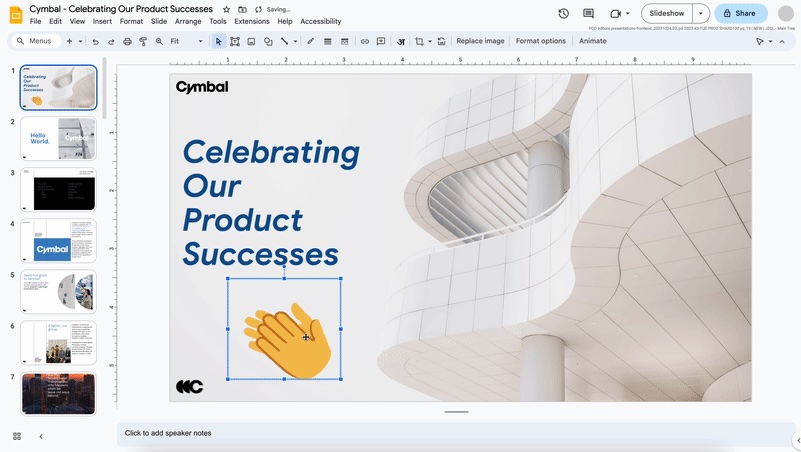
You can now add GIFS and stickers to your Google Slides to help you build dynamic presentations.
To add GIFs to your slides, from your presentation, go to Insert > Image > GIFs and stickers > search for GIFs and/or stickers, and click on one or several to insert into slides.
Availability
This feature is now available for all UNLVMail (@unlv.edu) and Rebelmail accounts (@unlv.nevada.edu)
Learn more about inserting images and videos to a slide.

You can now lock a file in Google Drive by right-clicking the file, selecting File information > Lock. Locking a file ensures reviewers cannot change a file. Edits, comments and suggestions cannot be added to locked documents..
Availability
This feature is now available for all UNLVMail (@unlv.edu) and Rebelmail accounts (@unlv.nevada.edu)
Learn more about locking files in Google Drive.