Google has updated the presenter toolbar in Google Slides to make it less intrusive and provide you more flexible controls.
When presenting, you will now see the following options:
- Selecting the previous or next slide
- Select any slide from the picker
- The three-dot overflow menu, which will open options for opening speaker notes, auto play, caption preferences, and more.
Also, the presenter toolbar has been reduced down to only the controls you need the most and the size of the trigger zone has been improved to minimize distractions or obstruction of your contents.
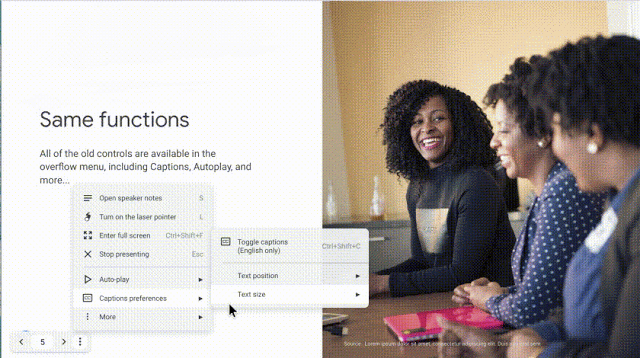
Please visit the Google Workspace Learning Center to learn more about Google Slides.