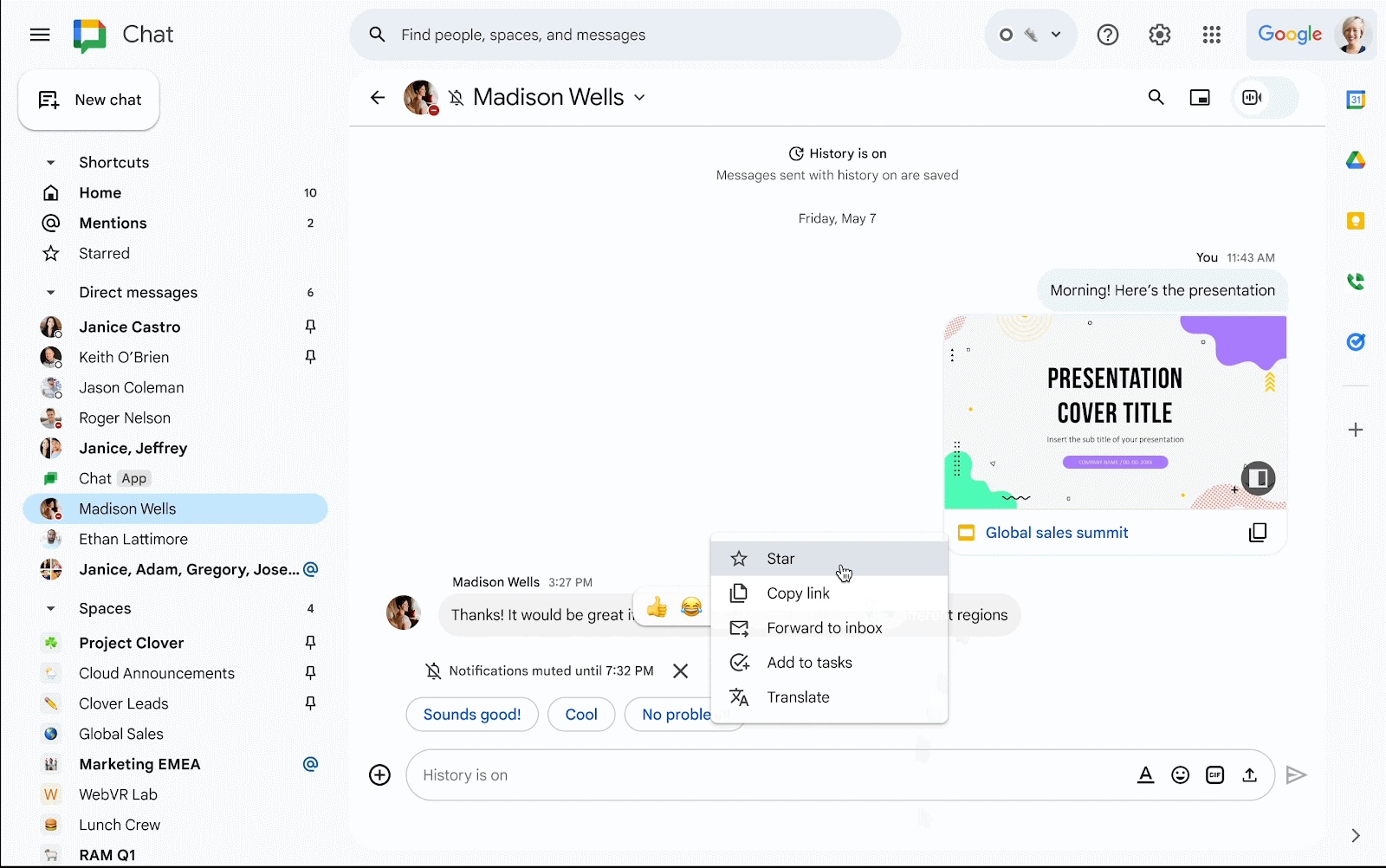
You can now ‘star’ any messages in Chat for easy access via the starred shortcut in the left navigation panel. Starring a message can be useful when you need to revisit a message at a later time.
To star a message, hover over the message and click the star icon or click on the vertical ellipsis icon to display the star option.
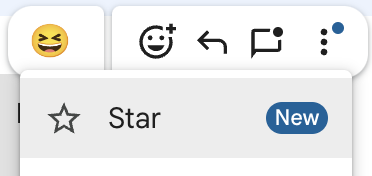
Availability
This feature is now available for all UNLVMail (@unlv.edu) and Rebelmail accounts (@unv.nevada.edu).
Learn more about starring a message.